Start your video with something on screen (VideoScribe Legacy)
How to set your video up so the first frame is an image or some text rather than the blank canvas using VideoScribe Legacy
Please note: VideoScribe Legacy is the older version of our software. We continue to support it, but we recommend switching to the latest version to enjoy the best features and performance.
Click here to read the article on Accessing VideoScribe (latest version).
Setting the first element to be visible from the start of your video
- Select the first element on the timeline and click the element properties icon (A)
- You can also open the element properties by either double-clicking the element on the canvas or by double-clicking the element in the timeline.
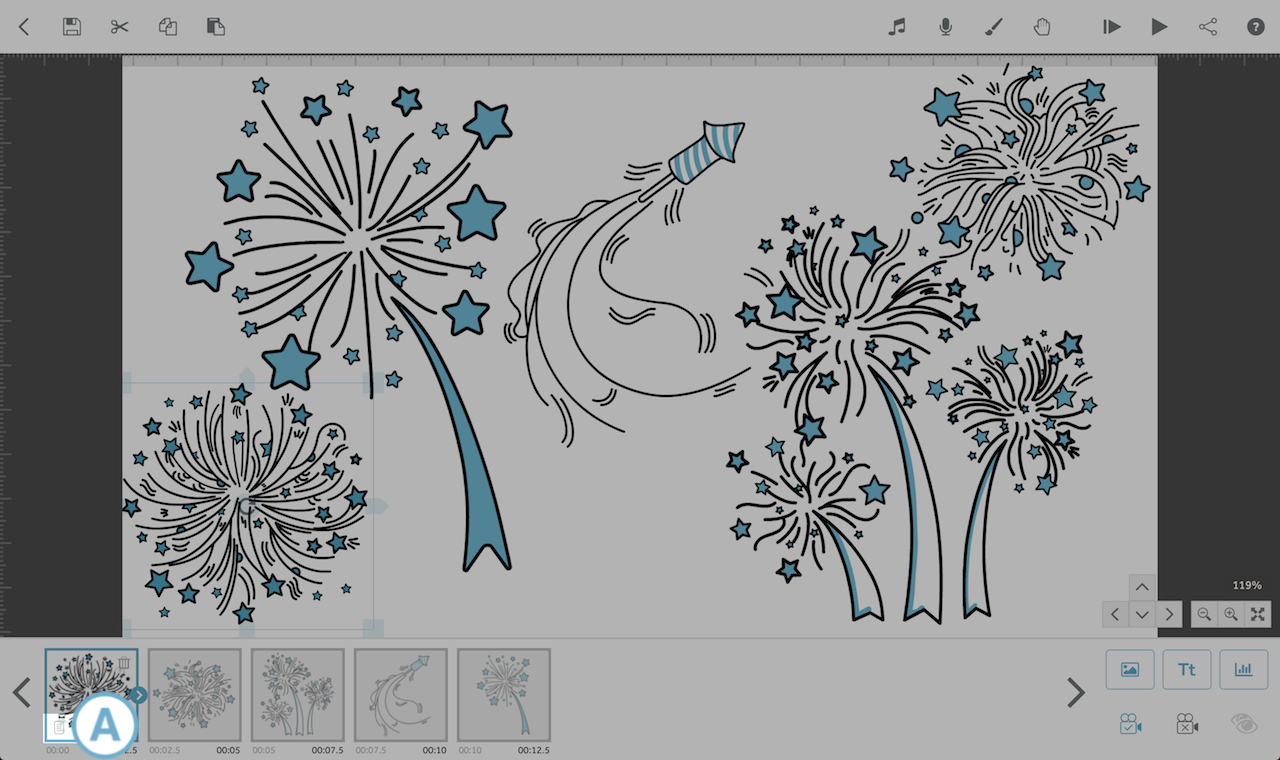
-
Next reduce the Animate time to 0 seconds (B)
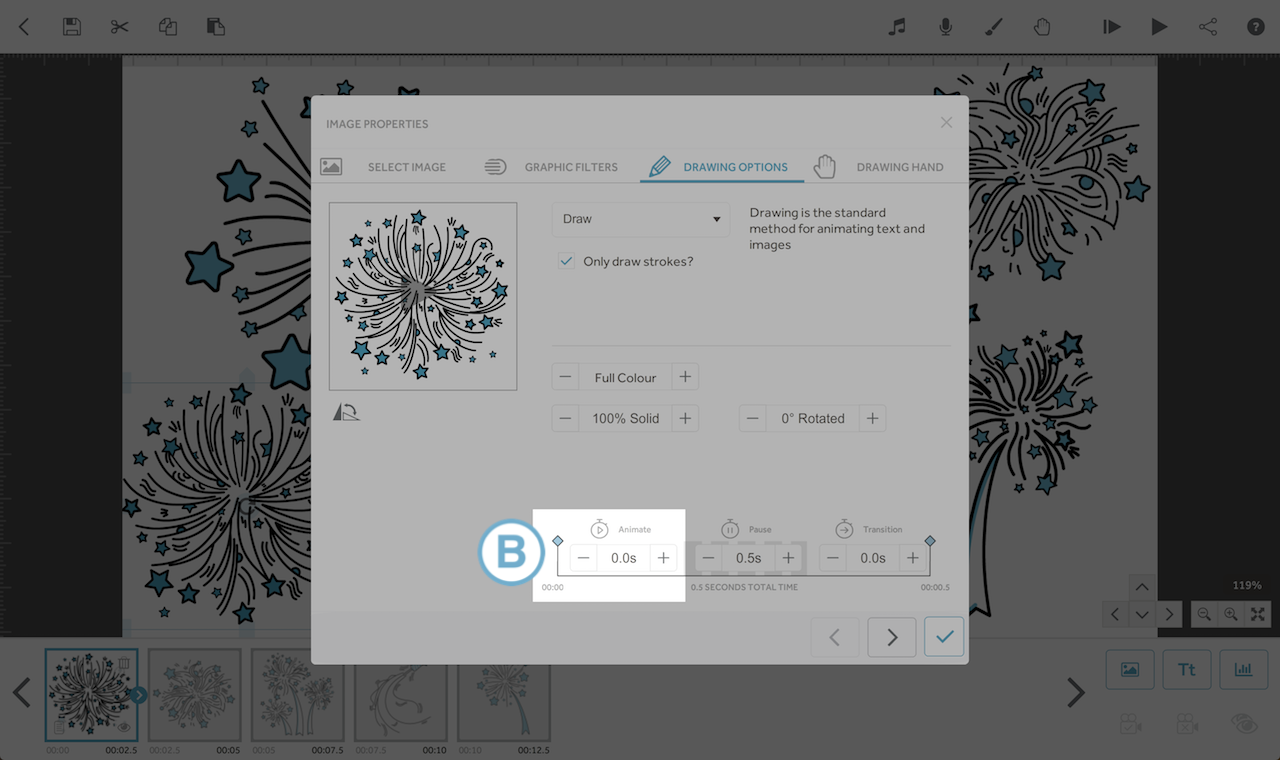
This image will now be on screen from the first frame of your video starts. The rest of the images will then be drawn as normal.
If you would like to more than one element to show at the start then simply repeat the above steps for the other elements.
Check out our blog post on more creative effects in VideoScribe.