Email verification
You will need to verify your email address in order to sign up for VideoScribe
Email verification is the process of confirming the validity of an email address. This ensures your email address is correct and active when you sign up for VideoScribe.
To verify your account:
- Sign up for a free trial and select ‘Create your FREE account’
- You will then receive an email to complete the signup process
- Select the link in the email to verify your account
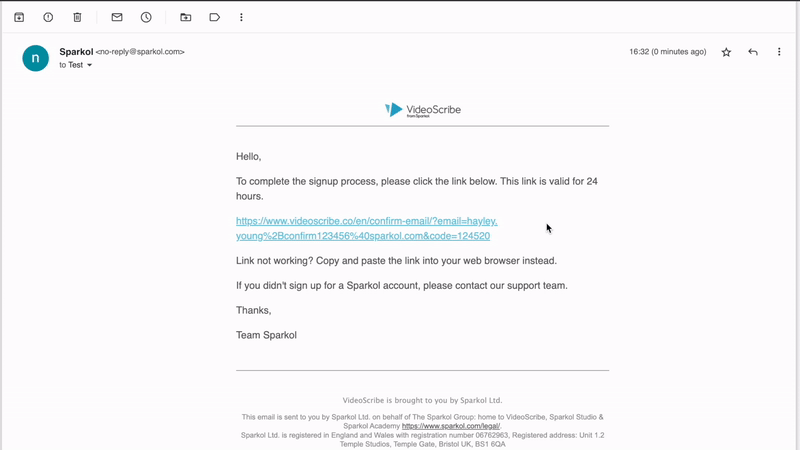
Top tip: The email will be sent from no-reply@sparkol.com - check your spam / junk folder too!
If you haven’t received the email, you can revisit the sign-up page and select ‘Resend email’ to send it once again. If you’ve closed this webpage, login to your new account on the VideoScribe website and you’ll be redirected to the ‘Verifying your email’ page again where you can select to resend the email.
Remember: You must use a valid email address. The email you’ve typed in will be displayed on the verification page.
Still having issues with email verification? You can raise a ticket with our Customer Success team here.