VideoScribe Legacy says to install Adobe AIR
This article tells you what to do if you receive a message asking to install Adobe AIR when running VideoScribe Legacy for the first time
Please note: VideoScribe Legacy is the older version of our software. We continue to support it, but we recommend switching to the latest version to enjoy the best features and performance.
Click here to read the article on Accessing VideoScribe (latest version).
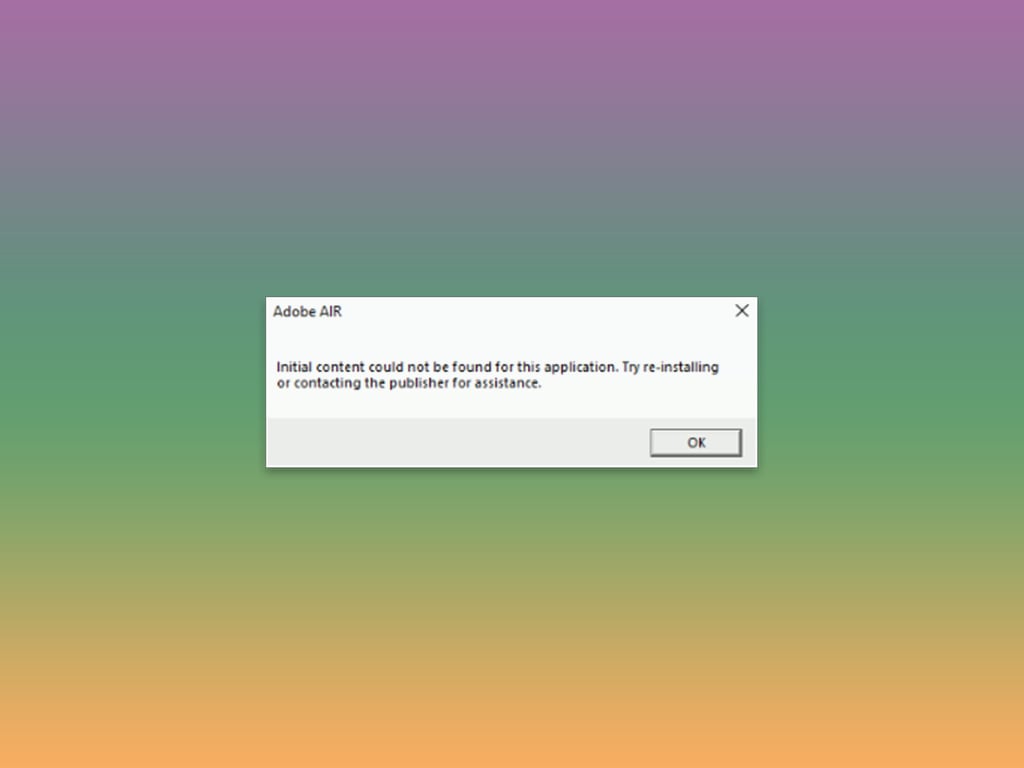
VideoScribe Legacy runs on the Adobe Air platform. When installing the software, your operating system will check to see if this is installed. This will display an error message if the Adobe Air software cannot be located.
Resolution
You will need to install Adobe AIR before you can open VideoScribe. If you receive a message asking you to do so you need to Install Adobe Air (it's free). If you have already installed Adobe Air but keep seeing this message, please uninstall and reinstall VideoScribe.
If you need any assistance with any of the above or have further questions please raise a support ticket and provide as much information as you can about the steps you have taken.